Google Maps Big Brother...

You have been introduced to Google Earth:
Google Earth puts a planet's worth of imagery and other geographic information right on your desktop. View exotic locales like Maui and Paris as well as points of interest such as local restaurants, hospitals, schools, and more.Provides directions, interactive maps, and satellite/aerial imagery of the United States.
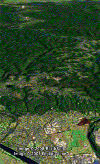
The down side of Google earth is that is has to be installed on computers and is quite a big program.
Google Maps needs only an internet connection:
Google Maps is a Google service offering powerful, user-friendly mapping technology–including business locations, contact information, and driving directions–to anyone searching for results in the United States, Canada, and the UK (more locations coming soon). With Google Maps, you'll enjoy the following unique features:
- Draggable maps – Click and drag maps to view adjacent sections immediately (no long waits for new areas to download).
- Satellite imagery – View a satellite image (or a satellite image with superimposed map data) of your desired location that you can zoom and pan.
- Integrated search results – Find business locations and contact information all in one location. For example, if you search for [pizza in Sydney], locations of relevant listings appear on your map, and their phone numbers appear alongside.
- Detailed directions – Enter an address and let Google Maps plot the location and/or driving directions for you. Click any part of the driving directions to see a magnified map or satellite image of that part of the route.

To see what Google maps can do there is a great tour. I am amazed how intrigued kids are at viewing anywhere in the world, tomorrow we are going to check out the Eiffel Tower and measure the pyramids
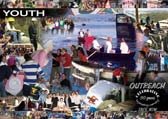






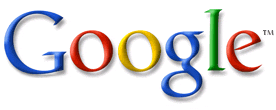










0 Comments:
Post a Comment
<< Home